 |
| image: pacems.co.in |
One of the issues we had when I was secretary of Lighthouse Toastmasters was how to notify our members of their membership due status. We collect membership due in multiples of 3 months: usually 3 months, 6 months and 1 year. So people's membership usually expire at different times based on when they last paid and the number of months they paid for.
We knew SMS was the best way to reach people about an important notification as this. But the trouble with SMS is that it is a lot of work to send SMS of membership status notification to over 300 people. You will have to send it one by one, editing the membership details for each person. Though we knew it was the best way, no one was willing to do that to reach over 300 people. We ended up doing a mix of personalized email to everyone with the details of the membership expiration (very easy with Mailchimp) and sending some people SMS notification via the boring one by one method (we did this for just a section of the entire records). We couldn't use bulk SMS because bulk SMS will send the same thing to everyone; it won't give each person a personalized message of just their own details.
Recently, I came across a way to do this. To send customized or personalized SMS to many people at once. Something we could have done then: sending everyone details of their membership status at once. Makes life easy and takes the same very little effort whether you are sending the SMS to 5 people or to 5000 people. And here is the solution I found.
Some Bulk SMS platforms allow personalized bulk SMS. I checked through a lot and of the few that have this facility, SMSLive247 has the best and easiest to use one.
They don't seem to have the prettiest site but when you look past that you'll find that they have an extremely user friendly service. The customer care picks calls and are very helpful/knowledgeable.
So I will show you how to send a personalized SMS using their platform.
Have a list with all the personalized details you want to use in the SMS text body, then save as a .csv file. See illustration below.
Then go to www.smslive247.com sign up and then log in to your account. Go to the Customized SMS section under Messaging.
Click on Upload CSV file and upload the list you previously created.
Type the SMS you want to send out and put the name of the fields you want customized in curly brackets. Here is an example of the one I did:
Dear {NAME}, Hope you are doing great. Just to let you know that your Membership status is {MEMBERSHIPSTATUS} and your due date is {DUEDATE}. Thank you!
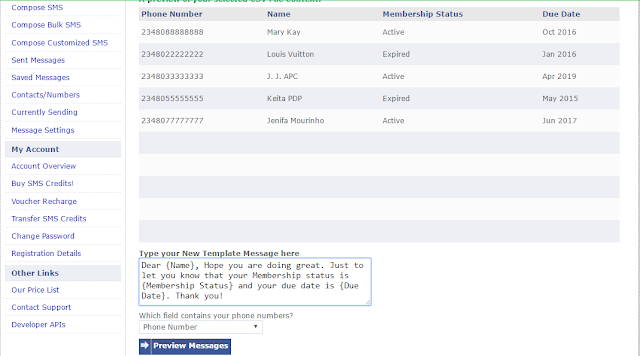
And when you click on Preview Messages, you'll see the preview of the different personalized messages that will go out to your recipients.
And that is it! All left is to set the sender ID and send the SMS.
See you tomorrow!




















0 comments:
Post a Comment
You can be sure of a response, a very relevant one too!
Click on Subscribe by Email just down below the comment box so you'll be notified of my response.
Thanks!