I primarily use Linux on my laptop, I have both Ubuntu 12.10 and OpenSUSE 12.2 running on the laptop. I have always had at least 2 Linux distros multi-booting laptop since 2009.
In this post I will share with you, some very useful Linux commands -
man any_command the
manual for target command>
pwd
ls files in current directory>
ls
–a maximum
information about all files, including hidden>
mv source destination a
file or directory>
rm target
cp source destination file or directory>
mount /dev/device_name /media/device_name filesytem>
umount /media/device_name <Unmount>
df –h filesystem
and available disk space in KB, MB,
GB>
du
ps – ef
- all running processes,
with full details>
top system
monitor showing a more extensive view of all processes and system resources>
nohup command & a process in the background and have it
keep running after you log off>
~/
user's
home directory>
ifconfig network
interfaces>
iwconfig wireless
network interfaces>
ssh username@ip_address to
a remote server>
ping ip_address to
see if target is online and responding>
traceroute6 ip_address network route to target>
netstat
iptables –L
firewall
rules>
adduser a new user>
usermod user privileges (be very careful with
this one)>
deluser
chmod <# Change privileges over file or
directory >
chown user_name:group_name directory_name owner
of a file or directory>
su username
become
a different user>
users usernames of logged in users>
Infact, you can administer your mysql
database directly from the CLI
CREATE DATABASE databasename;
CREATE USER username@localhost
IDENTIFIED BY 'password';
a
new user>
show tables; database
schema>
Know other useful Linux commands? Please share via the comment box.
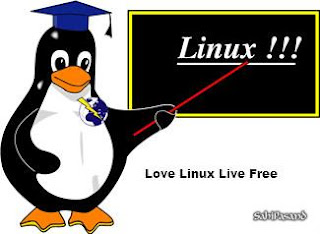











0 comments:
Post a Comment
You can be sure of a response, a very relevant one too!
Click on Subscribe by Email just down below the comment box so you'll be notified of my response.
Thanks!